Can’t click on the correct element
This usually occurs due to an issue in agent context. The parsed DOM likely does not contain the desired element.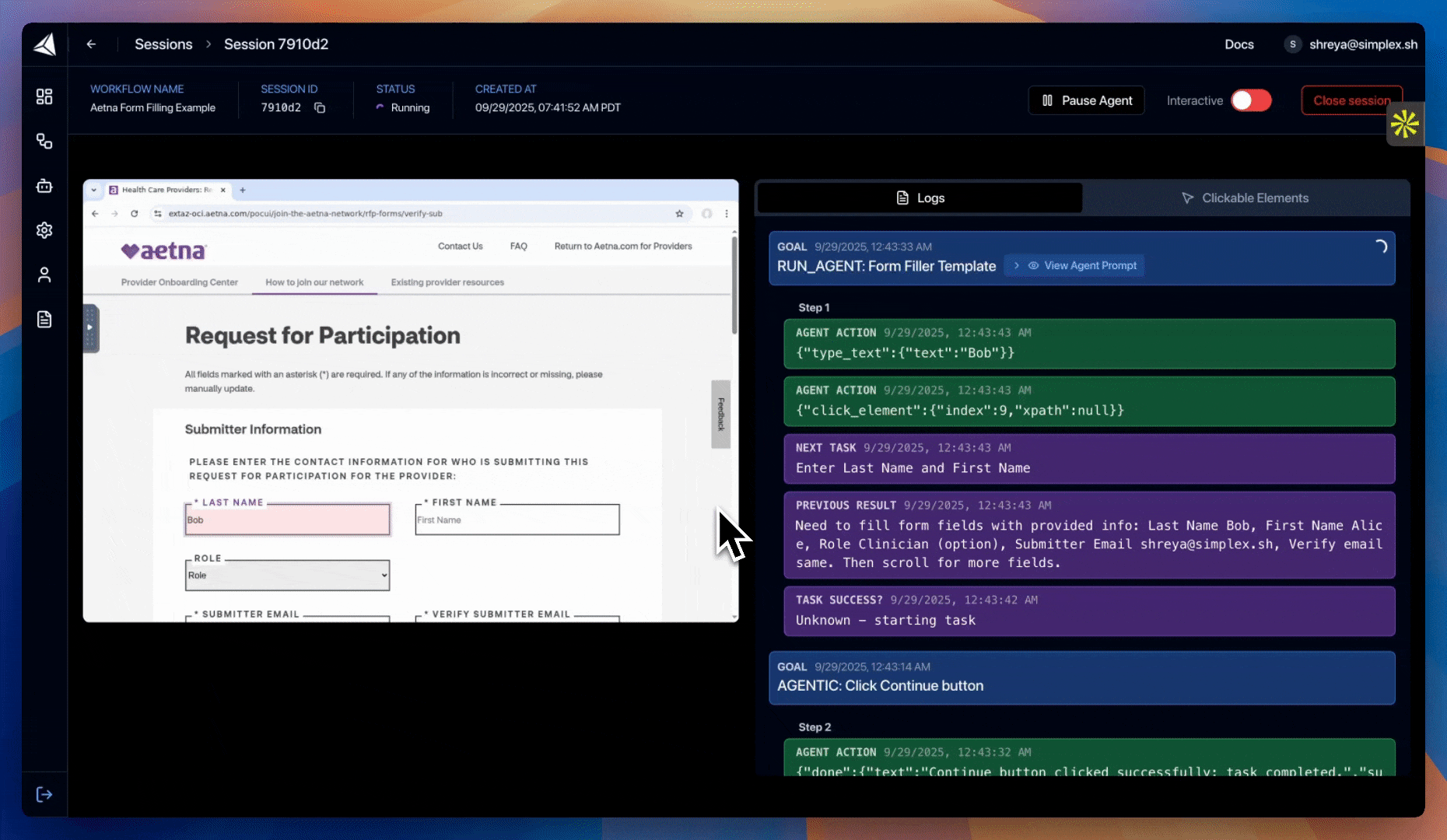
Pause and view clickable elements
Overview of the Simplex dashboard
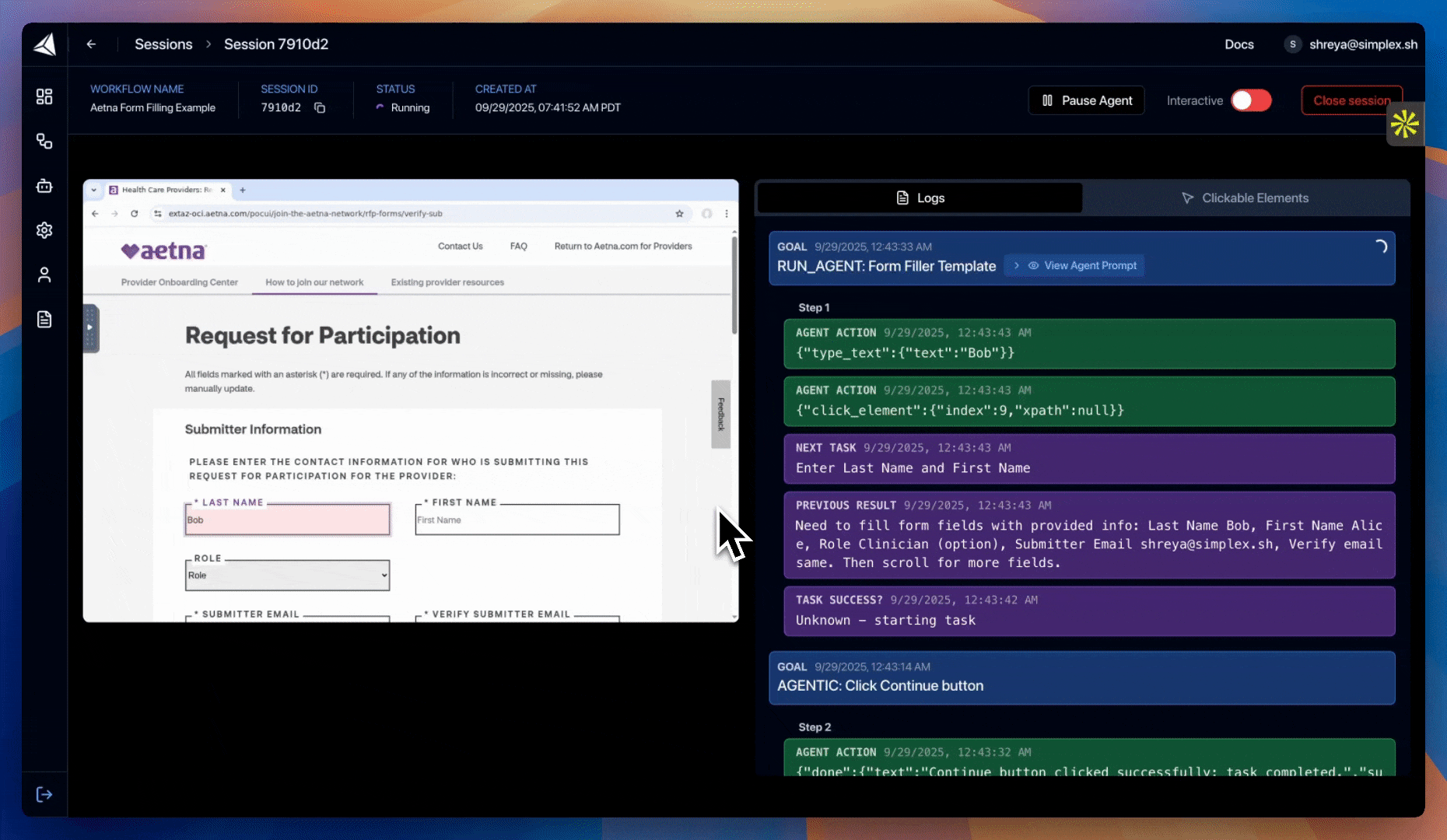
Pause and view clickable elements